An online workshop on how to make design work for your team's presentations.
For anyone who is tired of presentation drama
Teach your team how to pull off effective visuals on your own.
Speed up your workflow and waste less time in your slide app.
Take the hassle out of your team's process and avoid last-minute crunches.

I work with teams to develop effective presentations.
I have been bringing ideas and services to life using visual design for the past five years. This workshop distills my best insights, lessons and examples– suitable for any team that wants to create impactful presentations with smart visuals.
* The course can be facilitated in the following languages:
🇬🇧 English
🇩🇪 German
🇳🇱 Dutch
The right mix of design theory, hands-on slide training and useful examples to level up your design skills
Learn the principles behind engaging and effective design.
Learn how to leverage design to get your point across.
Develop the skills to improve existing slides or start from scratch.
Start with a strong foundation and keep learning with regular updates and design tips
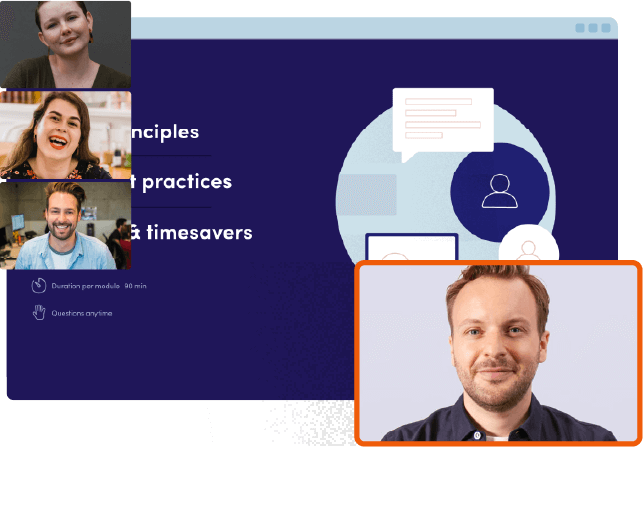
The core of the program consists of three online lectures with the right balance of design theory, practical slide training as well as room for your questions.
Slides
3 x 50 slides
length
3 x 90 min

format
Interactive
The lectures cover a range of examples of commonly needed types of slides with loads of useful and inspiring examples you can draw from for your next project.
During the lectures we show how to put theory into practise by demonstrating some design work live for everyone to follow on the instructor's screen.
In order to make some of the key concepts more tangible and enrich the learning experience, we have developed short and engaging group tasks.
Get access to the visual design handbook, best practices and slide design checklist.

Receive bi-weekly design tips to each participant's email inbox.

Get access to all design examples covered during class and more for your reference.
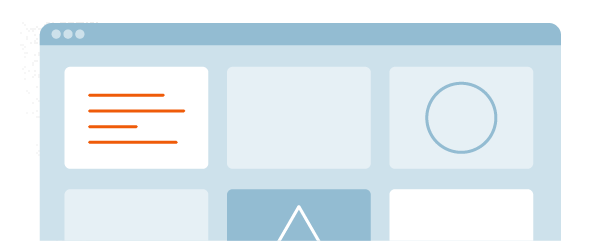
We are presentation nerds with years of experience in visual thinking and slide design. We are proud of the presentation visuals we have created for organisations across various industries.













You know best what your team needs.

3 weekly online group lectures

3 weekly challenges

Access to course materials

Access to inspirational design collection

Design tips email newsletter
Examples in your template
We use your organisation's presentation template to demonstrate design principles as well as slide makeover examples.
10 individual support hours
We help participants during one-on-one video calls to discuss their questions as well as specific presentations they are currently working on.
Need custom content?
Booking the perfect course for your team is simple

Get in touch with any questions you have
Discuss customisation and set a date
Participants answer some questions about their presentation habits
The course is facilitated online using your preferred video call provider
We are happy to help you figure out exactly what you need.
More information about this course
This course is offered exclusively online and facilitated using group video calls, so your team can participate safely without the need for physical meetings.
Not only is this course a safe way to up-skill your team during Covid-19, we have created an engaging and instructive online course that leverages technology to offer an engaging and comprehensive learning experience.
The minimum group size consists of five participants and we recommend to split groups larger than twelve to keep class sizes small and ensure ample opportunity for individual attention.
This course is primarily made for teams, meaning groups of people with similar goals and design constraints. We tailor each class to the group at hand, for example by selecting more relevant industry examples and use cases.
Before the course, we send the intake form to each course participant to understand more about their individual role, design experience and individual pain points. We then tweak the course in response to the participants' answers and questions from the intake form.
Yes, we can create custom workshop content tailor-made for your group. Please get in touch using the contact form to discuss your requirements and we will respond with a quotation to customise your workshop.
Although this course focuses primarily on presentation design, the majority of visual design principles can be applied to other types of communication forms. Presentation design, by nature, draws on other disciplines such as multimedia design, infographics, data visualisation and motion design.
Hence, the lessons we cover in this course will not only advance your team's presentation design skills, but can also be used to further your team's overall ability to leverage visual communication.
The course can be facilitated in English, German and Dutch.
Although most of our clients use MS PowerPoint, the design principles, workflows and examples covered in the course do not pertain to a specific software product and we can also use Google Slides or Apple Keynote. If you need us to work in another software, please contact us to discuss the specifics.
Yes, we also design individual presentations as well as presentation templates and design systems that improve the quality, ease and speed at which teams are able to present their ideas visually to different stakeholders. You can find out more about our work and reach out to us for more information.
Sign up to receive useful presentation tips as well as notifications about new tools and services.
From the presentation nerds at smartvizual